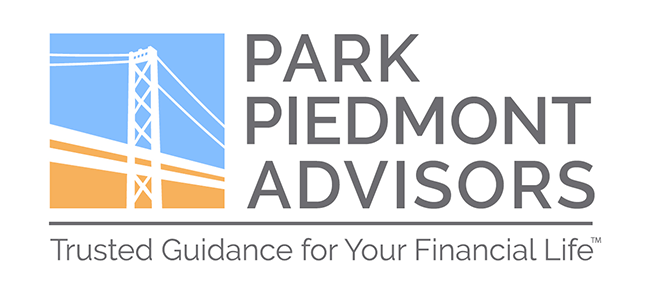Are you still receiving paper statements or documents from Schwab? Switch to paperless delivery at Schwab in just a few steps.
- Log in to your Schwab account at SchwabAlliance.com.
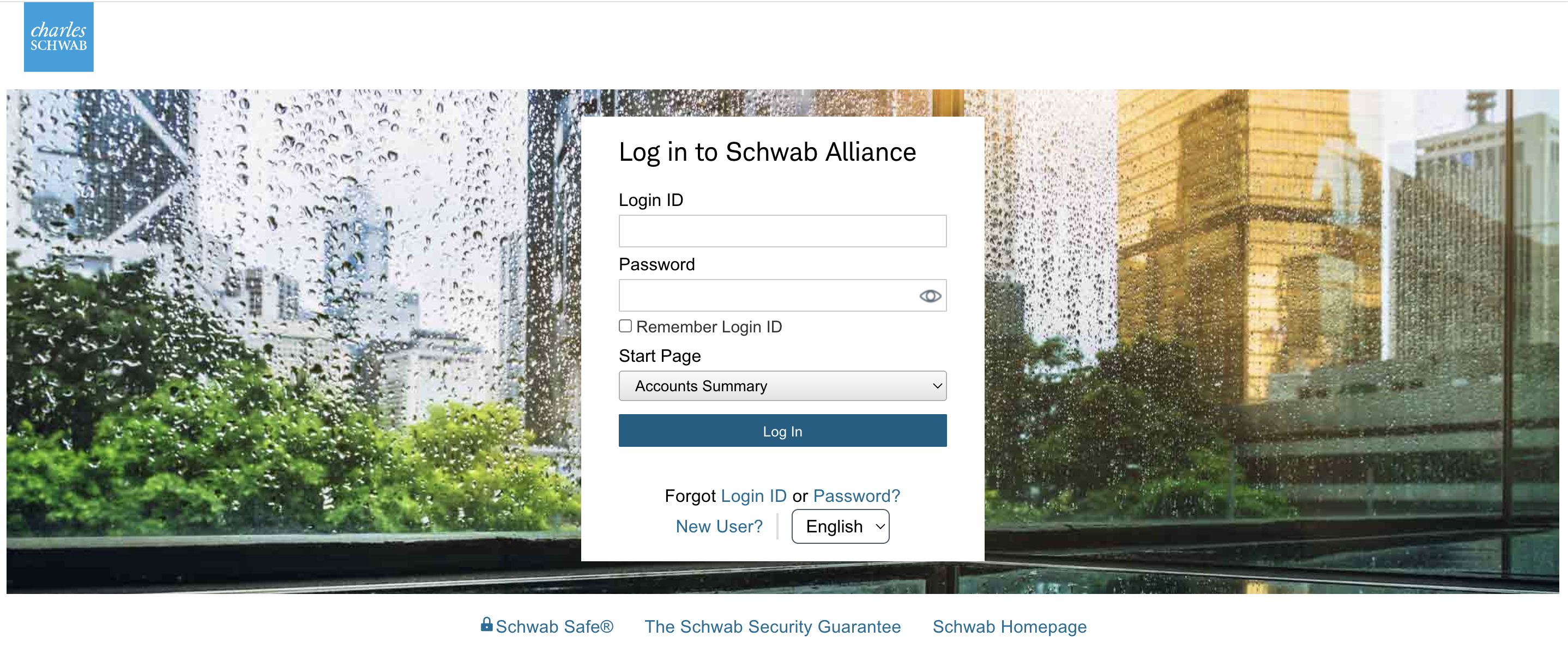
- Click on the Profile tab in the top right corner, then select Paperless from the drop-down menu.
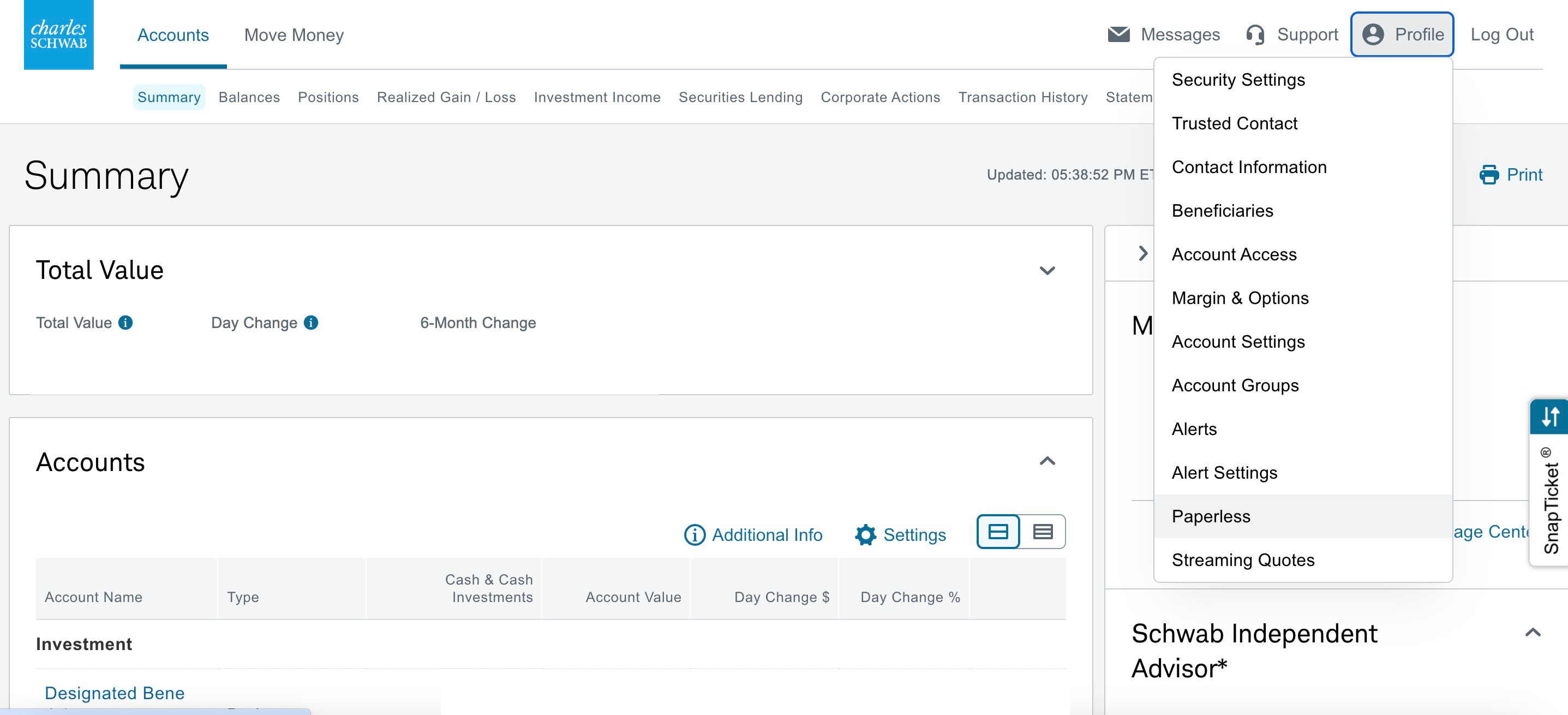
- Click Enroll Eligible Accounts to switch to paperless delivery for all eligible accounts and documents.
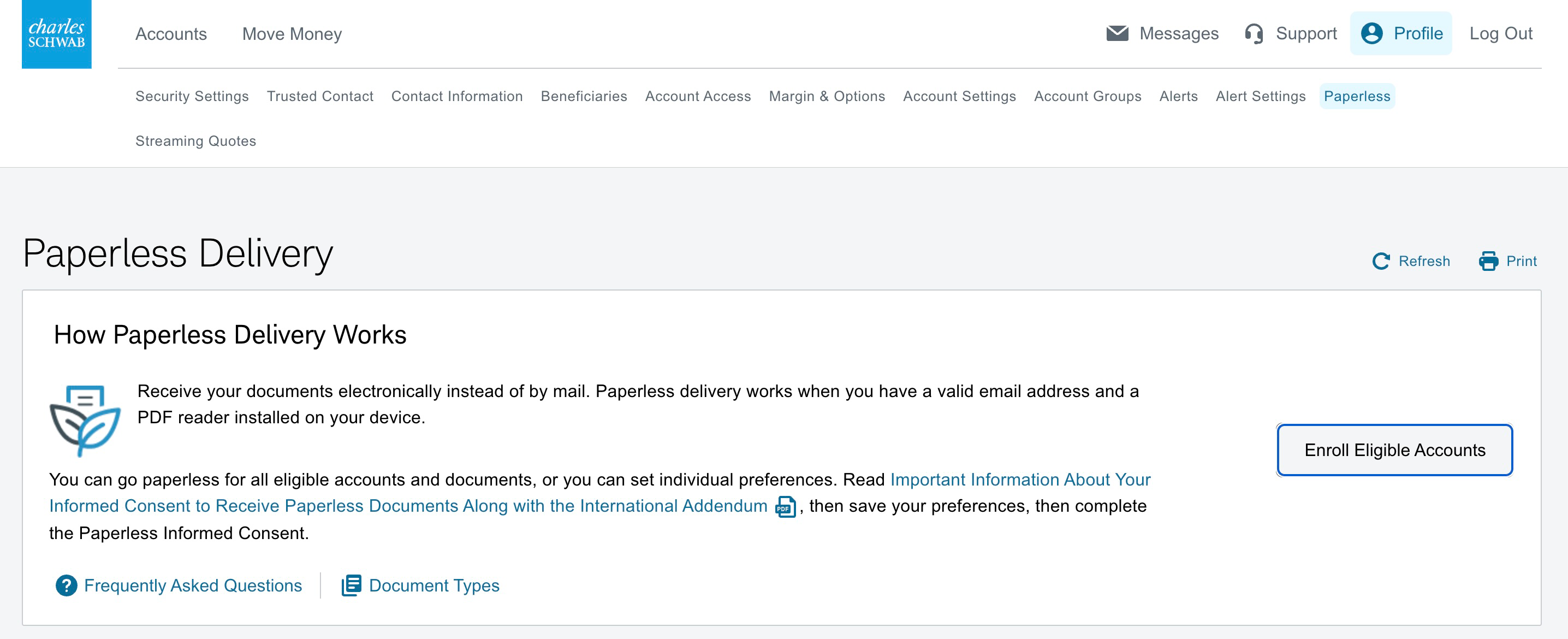
- Or, scroll to individual accounts to set unique preferences. Click the pencil to edit your email address.
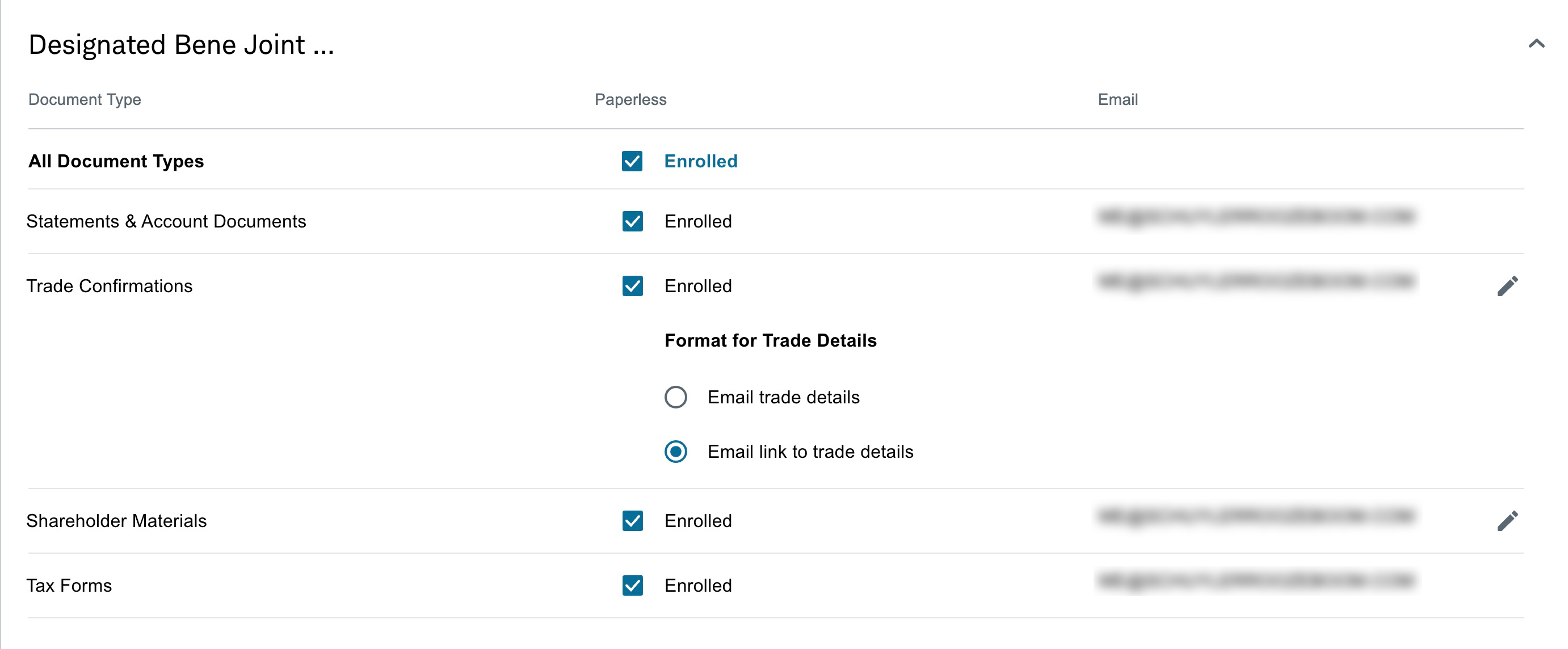
- Click Save.
As always, we’re happy to answer client questions. If you need assistance, our Client Services team will gladly help you switch to paperless delivery at Schwab.